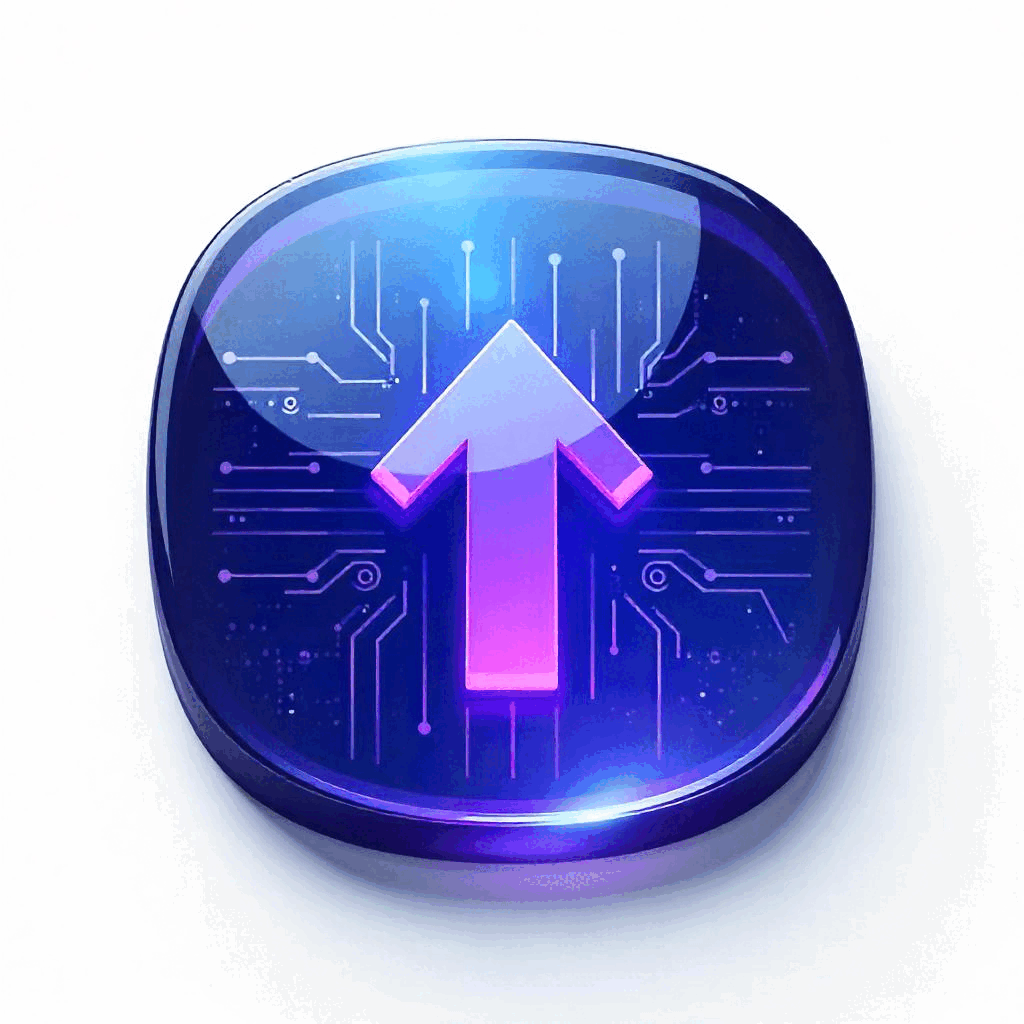AI code assistants like GitHub Copilot, ChatGPT, and Amazon CodeWhisperer are rapidly changing the way developers write code. From suggesting snippets to writing entire functions, these tools promise speed and efficiency—but not without trade-offs.
So, should your team embrace AI-powered development? Let’s break down the pros and cons.
AI can suggest code, but only you can understand the problem.
The Pros of Using AI Code Assistants
1. Faster Development
AI code assistants can autocomplete lines of code, generate boilerplate, and even build small modules. This dramatically speeds up tasks like writing unit tests, form validation, and common API integrations.
“I use it for grunt work so I can focus on architecture.” – A common sentiment among developers.
2. Fewer Syntax Errors
AI tools reduce time spent googling syntax or scanning Stack Overflow. Whether you’re writing in Go, JavaScript, Python, or SQL, the AI can help you avoid simple mistakes.
3. Learning on the Fly
Junior developers often use AI assistants as “live documentation.” It’s like pair programming with an infinitely patient mentor—though not always a perfect one.
4. Consistent Code Style
Some tools learn your team’s coding patterns and suggest code that follows established formatting and logic structures, improving consistency across teams.
5. Better Context Switching
Ever had to shift from backend to frontend or write an obscure config file? AI tools can reduce the cognitive load when jumping between tech stacks or unfamiliar tasks.
⚠️ The Cons of Using AI Code Assistants
1. Overreliance and Skill Atrophy
Relying too much on AI can dull a developer’s problem-solving instincts. Some devs may copy/paste without truly understanding what the code does—especially dangerous in production.
2. Code Quality and Security Risks
AI-generated code can include:
Inefficient logic
Vulnerable code (e.g., SQL injection risks)
Deprecated libraries or functions
Always review, test, and audit the AI’s suggestions.
3. Lack of Context
AI assistants don’t always understand the full picture of your codebase. This leads to suggestions that “work,” but don’t align with your architecture, design patterns, or business logic.
4. Licensing and Copyright Issues
Some AI models have been trained on open-source code with various licenses. The legal implications of generated code are still being debated, especially in commercial products.
5. Debugging AI-Generated Code Can Be Tricky
If you didn’t write the code, you may not immediately understand its structure or intent—making debugging more difficult and time-consuming.
🤔 So, Should You Use One?
Yes—but wisely.
AI code assistants are powerful tools, but like any power tool, they’re most effective in the hands of someone who knows what they’re doing.
Use AI to accelerate, not replace thinking.
💡 Best Practices for Using AI Code Assistants
Treat AI suggestions like intern contributions: review thoroughly.
Don’t skip code reviews—even if the AI wrote it.
Use it to unblock, not to blindly build.
Combine with tests: always write and run tests for AI-generated code.
Be aware of licensing concerns, especially in commercial projects.
Final Thoughts
AI code assistants are here to stay. They’re not replacing developers—they’re augmenting them. Used correctly, they free us from repetitive tasks and boost productivity. But like any tool, their value depends on how we use them.
The best developers won’t be replaced by AI—they’ll be the ones who know how to work with it.